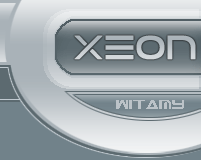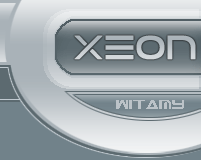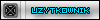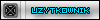DeDiN
Użytkownik
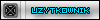
Dołączył: 10 Paź 2006
Posty: 7
Przeczytał: 0 tematów
Ostrzeżeń: 1/3
Skąd: Ełq (na Mazurach)
|
 Wysłany: Wto 14:57, 17 Paź 2006 Temat postu: Zakładanie Servera w MTA Wysłany: Wto 14:57, 17 Paź 2006 Temat postu: Zakładanie Servera w MTA |
|
|
No to zaczynamy ...
Najpierw trzeba ściągnąć Server z [link widoczny dla zalogowanych]
Potem znaleźć folder z plikami Servera, u mnie to jest tak : "E:\Program Files\MTA San Andreas\server"
Wchodzimy w kolejne foldery : Mods>Race
Otwieramy notatnikiem plik : "mtaserver"
I robimy tak :
1.
Tu nazwa servera,
np. : ServerekPolaków
# ServerName
# Required: Yes
# Purpose: Defines the name of the server
# Format - ServerName <name>
ServerName Untitled MTA:SA Server
2.
Tu Port servera, tylko 22003 lub 22004
np. : 22004
# ServerPort
# Required: Yes
# Purpose: Defines the port for players to connect on
# Format - ServerPort <port>
# Notes:
# Must be a numerical value
ServerPort 22003
3.
Liczba max. liczby Playerów, od 2 do 32
np. : 10
# MaxPlayers
# Required: Yes
# Purpose: Defines the max players that can connect to the server
# Format - MaxPlayers <players>
# Notes:
# Must be a numerical value and must not go above 32
MaxPlayers 16
4.
Hasło do servera (opcjonalnie), jeśli chce się hasło trzeba też napisać "Yes" w miejscu oznaczonym tym kolorem
np. : Gansterek
# ServerPassword
# Required: No (Yes if server should be passworded)
# Purpose: Defines the server password
# Format - ServerPassword <password>
#ServerPassword mypassword
5.
ASE (the AllSeeingEye), to oznacza czy server będzie widoczny w wyszukiwarce.
1-tak, 0-nie
np. : ASE 1
# ASE
# Required: No
# Purpose: Defines whether the server should report to the All Seeing Eye (can be seen in the Server Browser)
# Format - ASE <on/off>
# Notes:
# Set to 1 to enable, anything else to disable
ASE 1
6.
RemoteAdmin (ZdalnyAdmin), dzięki niemu można "adminować" server, bez wchodzenia na niego (to nie jest spectator !), mamy cały spis map, wykaz graczy itp.
Można wtedy pisać do graczy, najlepszy do Tuniei itp.
1-tak, 0-nie
np. : 1
# AdminServer
# Required: No
# Purpose: Defines whether the server should enable Remote Admin
# Format - AdminServer <1/0>
# Notes:
# Set to 1 to enable, anything else to disable
# REMEMBER TO CHANGE THE ADMIN PASSWORD!
AdminServer0
7.
Port RemoteAdmina, nie wiem czy to coś zmienia, ale ja mam 22003 (inny niż servera),
niewymagany jeśli w punkcie 6. wyłączyliście opcję RemoteAdmina
np. : 22003
# AdminPort
# Required: Yes (if AdminServer is enabled)
# Purpose: Defines the port for Remote Admins to connect on
# Format - AdminPort <port>
# Notes:
# Must be a numerical value
AdminPort 44003
8.
Hasło do RemoteAdmina, oczywiste  , ,
niewymagane jeśli w punkcie 6. wyłączyliście opcję RemoteAdmina
np. : Gangsta
# AdminPass
# Required: Yes (if AdminServer is enabled)
# Purpose: Defines the Remote Admin password
# Format - AdminPass <password>
AdminPass myadminpassword
9.
Możliwość wyłączenia servera przy pomocy RemoteAdmina,
niewymagane jeśli w punkcie 6. wyłączyliście opcję RemoteAdmina
1-tak, 0-nie
np. : 1
# AllowAdminShutdown
# Required: No
# Purpose: Defines whether the server can be shutdown from Remote Admin
# Format - AllowAdminShutdown <on/off>
# Notes:
# Set to 1 to enable, anything else to disable
AllowAdminShutdown 0
10.
Gdzie będzie zapisywane wszystko co się działo na serverze w pliku "mtaserver.log", np. co mówili, w jaką mape grali itd.
POMIJAMY ... (jeśli ktos chce, może zobaczyć co się stanie jak zmieni  ) )
# LogFile
# Required: No
# Purpose: Defines the file which the server log should be written to
# Format - LogFile <file>
LogFile mtaserver.log
11.
AntyCheat, chyba jasne, odrazu wywala tych, którzy mają inne pliki (np. handling - zachowanie się pojazdów).
Cheaterów wywala też odrazu, lub po użyciu cheatów.
1-tak, 0-nie
np. : 1
# AntiCheatEnabled
# Required: No (defaults to 1)
# Purpose: Defines whether anticheat is enabled or not.
# Format - AntiCheatEnabled <1/0>
AntiCheatEnabled 1
12.
Uaktualnianie AntyCheata, ciągle powstają nowe Cheaty, więc powinniście sie zabezpieczyć 
niewymagane jeśli w punkcie 11. wyłączyliście opcję AntyCheata
1-tak, 0-nie
np. : 1
# AutoUpdateAntiCheat
# Required: No (defaults to 1)
# Purpose: Defines whether the server should check Anti-Cheat for updates automatically on server start.
# Format - AutoUpdateAntiCheat <1/0>
AutoUpdateAntiCheat 1
13.
Szybkie Głosowanie na zmianę mapy, czyli można włączyć głosowanie na wybraną mapę ("/vote map -nazwa mapy-", Bez " i - )
1-tak, 0-nie
np. : 1
# InstantVoteMapEnabled
# Required: No (defaults to 0)
# Purpose: Defines whether instant map voting is enabled/disabled
# Format - InstantVoteMapEnabled <1/0>
# Notes:
# Due to heavy abuse of this feature in previous releases, we recommend that
# you disable this.
InstantVoteMapEnabled 0
14.
Ile procent trzeba w Szybkim Głosowaniu, żeby zmienić mapę
niewymagane jeśli w punkcie 13. wyłączyliście opcję Szybkiego Głosowania
np. : 70
# InstantVoteMapPercentage
# Required: No
# Purpose: Defines the percentage of votes needed for a map vote to pass.
# A high value is recommended (over 80%) to prevent voting abuse.
# Format - InstantVoteMapPercentage <0-100>
InstantVoteMapPercentage 80
15.
Sam nie wiem co to znaczy  , ale związane z Szybkim Głosowaniem (zostawiłem jakie jest) , ale związane z Szybkim Głosowaniem (zostawiłem jakie jest)
# InstantVoteMapTimeDelay
# Required: No
# Purpose: Defines how long a player must wait before they can vote for a new instant map change
# Format - InstantVoteMapTimeDelay <seconds>
# Notes:
# This does not take effect if there are 2 or less players in the server
InstantVoteMapTimeDelay 90
16.
Też nie wiem, tak samo, związane z Szybkim Głosowaniem (zostawiłem jakie było)
# InstantVoteMapGlobalTimeDelay
# Required: No
# Purpose: Defines the minimum time between instant map-change votes on the server.
# Format - InstantVoteMapGlobalTimeDelay <seconds>
# Notes:
# This does not take effect if there are 2 or less players in the server
InstantVoteMapGlobalTimeDelay 60
17.
Zwykły czas Respawnu (czas, który musimy przeczekać po śmierci to ponownego pojawienia się), w sekundach
np. : 12
# DefaultRespawnTime
# Required: No (defaults to 10 seconds)
# Purpose: Defines what respawn time to use if none is specified in the map
# Format - DefaultRespawnTime <seconds>
DefaultRespawnTime 10
18.
Zwykły Maxymalny Czas na mapę, czyli czas, po którym jeśli nikt nie dojedzie do mety, mapa się wyłącza, w sekundach
np. : 900
# DefaultMapDuration
# Required: No (defaults to 600 seconds which is 10 minutes)
# Purpose: Defines what map duration to use if none is specified in the map.
# Format - DefaultMapDuration <seconds>
DefaultMapDuration 600
19.
Maxymalny Czas na mapę, czyli maxymalny czas, po którym jeśli nikt nie dojedzie do mety, mapa się wyłącza, w sekundach
np. : 4000
# MaxMapDuration
# Required: No (defaults to 1200 seconds which is 20 minutes)
# Purpose: Defines how long a map can maximally run before the next map is started. This is neccessary for
# maps with dynamic respawn when instant vote map change is disabled.
# Format - MaxMapDuration <seconds>
MaxMapDuration 1200
20.
Głosowanie "po mapowe", głosowanie, które automatycznie włącza się po wyścigu
1-tak, 0-nie
np. : 1
# MapNominationEnabled
# Required: No (defaults to 1)
# Purpose: Defines whether the server will use map nomination votes between maps to decide the next map to play.
# If this is set to 0, the server will pick a random map instead. This is recommended rather than instant votes.
# Format - MapNominationEnabled <1/0>
MapNominationEnabled 1
21.
Ilość map do wyboru, dotyczy pkt. 20. !
niewymagane jeśli w punkcie 20. wyłączyliście opcję Głosowania "po mapowego", od 2 do 8
np. : 6
# MaxNominationMaps
# Required: No (defaults to 4)
# Purpose: Defines how many random maps that will be picked during a map election between maps.
# Format - MaxNominationMaps <2-8>
# Notes:
# Range for this value is 2 to 8.
MaxNominationMaps 4
22.
Włączanie poprzedniej mapy do Głosowania "po mapowego",
1-tak, 0-nie
np. : 1
# IncludeLastMapInNomination
# Required: No (defaults to 1)
# Purpose: Defines whether the server should put the last map played in the nomination for the next map to play.
# Format - IncludeLastMapInNomination <1/0>
IncludeLastMapInNomination 1
23.
Adminowanie podczas grania, można kickować, banować itd. graczy grając na serverze, może być więcej niż jeden Admin !
Pod tym robimy linijkę odstępu i piszemy tak :
Admin -nick admina- -hasło admina- -level admina- (bez - ), (levele 1-5)
# Admin
# Required: No
# Purpose: Defines all the people in-server who can rcon_login to admin
# Format - Admin <name> <password> <admin-level>
# Notes:
# admin-level must not go above 5
# Names and passwords are case sensitive
#Admin Default password 5
24.
Dostępne komendy od odpowiedniego levela Admina, (o nick też powiem potem), od 1 do 5
np. : 3
# RCON
# Required: No
# Purpose: Defines the admin level for <command>. If this is not specified it is defaulted
# Format - RCON <command> <admin-level>
# Notes:
# <admin-level> must be between 1 and 5. If it is invalid, the level is defaulted
RCON kick 4
RCON ban 4
RCON mute 2
RCON unmute 2
Używanie RemoteAdmina
Najpierw wchodzimy w folder : (...)\MTA San Andreas\server
Tam znajdujemy "MTA Remote Admin"
Widzimy że jest tu kilka miejsc do wypełnienia,
UserName : Twój nick
Host : IP Servera
Password : Hasło do Remote Admina (w punkcie 8.)
Port : Port do Remote Admina (w punkcie 7.)
Potem klikamy "Save Password", żeby potem nie trzeba było znów wpisywać tego wszystkiego
Możemy włączyć "Time Stamps", to jest opcja, dzięki której przed każdym komnikatem w oknie RemoteAdmin podaje godzinę zdarzenia
No to potem klikamy "Connect"
Załączyliśmy Remote Admina !!! (congratz)
W okienku "Player Admin" mamy spis graczy + levele Adminów
Wystarczy kliknąć jego nick i można odrazu kicknąć itp.
Koniec ...
Używanie Admina podczas gry
No to wchodzimy na Server, potem piszemy w consoli (~ lub F8 ), "rcon_login -hasło admina-" (bez " i - ). Hasło podawaliśmy w punkcie 24.
Potem już można Adminować 
Wpisujemy w consoli :
"rcon -działanie-" (bez " i - )
Działania :
Kick, Ban, Mute, Unmute, Freeze, Unfreeze, Startrace - chyba jasne co znaczą komendy 
Usuwanie Banów
Usuwamy Bany na 2 sposoby :
Pierwszy - zmieniamy nazwę Servera choćby o 1 znak (usuwają się wszystkie Bany)
Drugi - znajdujemy plik "banned" w : (...)\MTA San Andreas\server\mods\race , usuwamy odpowiednie IP i gotowe 
All Rights Reserved, By DeDiN
Mam nadzieję, że pomogłem 
No to koniec, jakieś pytania ? Prosze walcie prosto z mostu 
Nie kopiować tego do tego textu, zmienić kolorowe miejsca !
PS. Ale sie napisałem ... mam nadzieje że dostanę cokolwiek za to ... (moze buzi  ) )
Post został pochwalony 0 razy
|
|